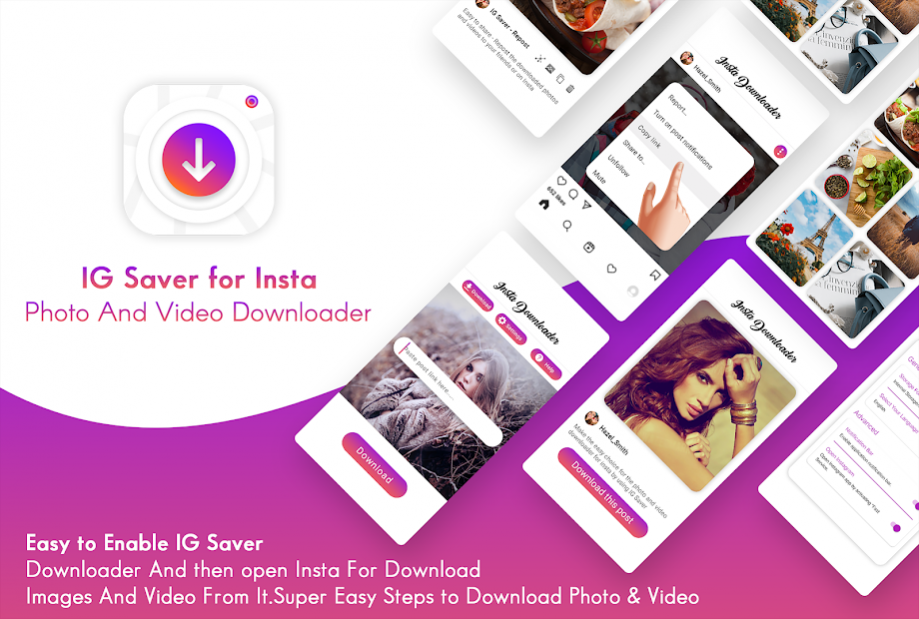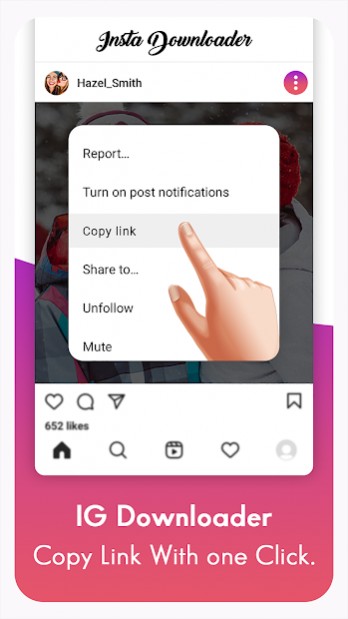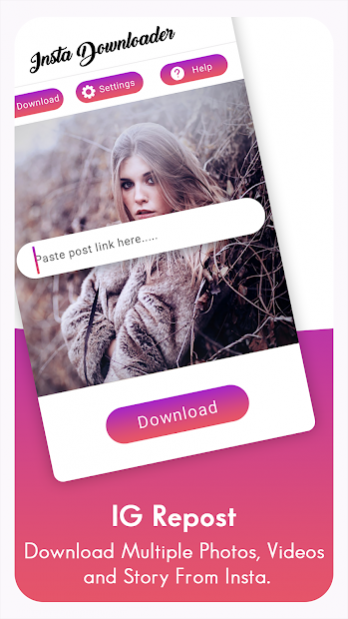IG Saver for Insta Downloader 2.3
Free Version
Publisher Description
IG Saver for Insta - Photo and Video Downloader
Photos and Videos IG Downloader for Insta is free app for Insta user to download image and video for IG Repost.
IG Saver for Insta helps you to save photos and videos to your device for free. It was very helpful to make collection with our Insta Repost - Photo and Video IG downloader .
IG Saver- IG Repost will help you download or repost your favourite videos and Photo and it is 100% FREE.
Fast IG Saver – Repost is the fast and Easy way to download Insta photo and video. Now, Available for all over the world with multiple language support.
Fast Save for IG Saver & Repost for Insta app that helps you to download public Photo and Video to your mobile from Insta.
IG Downloader - IG Repost allows user to Download Photo, Video, Status Saver or Repost to IG with Simple User Interface.
IG Downloader - IG Repost app helps you instantly save Insta photos and videos on your device for free. This app is very helpful for the peoples, who want to save their favourite images and videos from Insta.
This is the best IG Repost app for Insta, which makes it easy to repost status, videos, and stories on your Insta.
How to use IG Saver for Insta Repost - IG Downloader:
1. Turn ON IG Saver - IG Saver app and Open Insta app.
2. Do “Copy Share Url” of Photos and videos.
3. Photos or videos will start downloading automatically, progress shown in notification.
IG Saver for insta Repost - Photo and Video IG Downloader features:
✿ Fast Repost - IG Saver download speed, just few seconds.
✿ Multiple download photos and videos work at the same time.
✿ View Page for downloaded photos and videos.
✿ Easy to Repost photos and videos or Status Story.
✿ Save Multiple photos and videos.
✿ Easy to save photos and videos.
✿ Easy to share the IG downloaded photos and videos to your friends or Repost.
✿ Downloading can be processed in background.
✿ Small size and lightweight
✿ No Login Required, Easy And Fast.
✿ You can repost after you save photos or videos.
✿ Repost, Share, Delete photos and videos from IG Saver - Video downloader App
Note:
You should keep credit original content creators when reposting to respect the rights of the Insta users that you have their permissions to use their photo/video.
Disclaimer:
1. This app is not affiliated with Insta.
2. Any unauthorized action or repost of photo/video and/or violations of Intellectual property rights are the sole responsibility of the user.
3. Respect the rights of Insta users.
If you notice that any content in our app violates copyrights, please inform us so that we remove that content. We only use the contents which insta allows to developers.
Enjoy IG Saver app and please mail us (thelearningapps7071@gmail.com) your suggestion to us before giving bad ratings.
Thank you so much!
About IG Saver for Insta Downloader
IG Saver for Insta Downloader is a free app for Android published in the Screen Capture list of apps, part of Graphic Apps.
The company that develops IG Saver for Insta Downloader is Easy Learning App. The latest version released by its developer is 2.3.
To install IG Saver for Insta Downloader on your Android device, just click the green Continue To App button above to start the installation process. The app is listed on our website since 2021-06-21 and was downloaded 1 times. We have already checked if the download link is safe, however for your own protection we recommend that you scan the downloaded app with your antivirus. Your antivirus may detect the IG Saver for Insta Downloader as malware as malware if the download link to com.instasave.fastsave is broken.
How to install IG Saver for Insta Downloader on your Android device:
- Click on the Continue To App button on our website. This will redirect you to Google Play.
- Once the IG Saver for Insta Downloader is shown in the Google Play listing of your Android device, you can start its download and installation. Tap on the Install button located below the search bar and to the right of the app icon.
- A pop-up window with the permissions required by IG Saver for Insta Downloader will be shown. Click on Accept to continue the process.
- IG Saver for Insta Downloader will be downloaded onto your device, displaying a progress. Once the download completes, the installation will start and you'll get a notification after the installation is finished.